Archive Search Results
Searches are not limited to a single archive. Your GlobalSearch administrator can configure searches to span multiple archives, enabling users to retrieve related records that share common data across different archives or categories—such as Student Records, Property Documents, Employee Records, and more.
If a search is configured to look into many archives, only archives to which the logged in user is secured will return results.
Ex. If a user is not secured to an archive, but the search is configured to look in that archive (among others), when the user runs the search, it will never return any results within that archive, even if there are documents that match the search criteria.
Archive Search Results
When a Multi-Archive Search is run, the Archive Search Results icon appears.
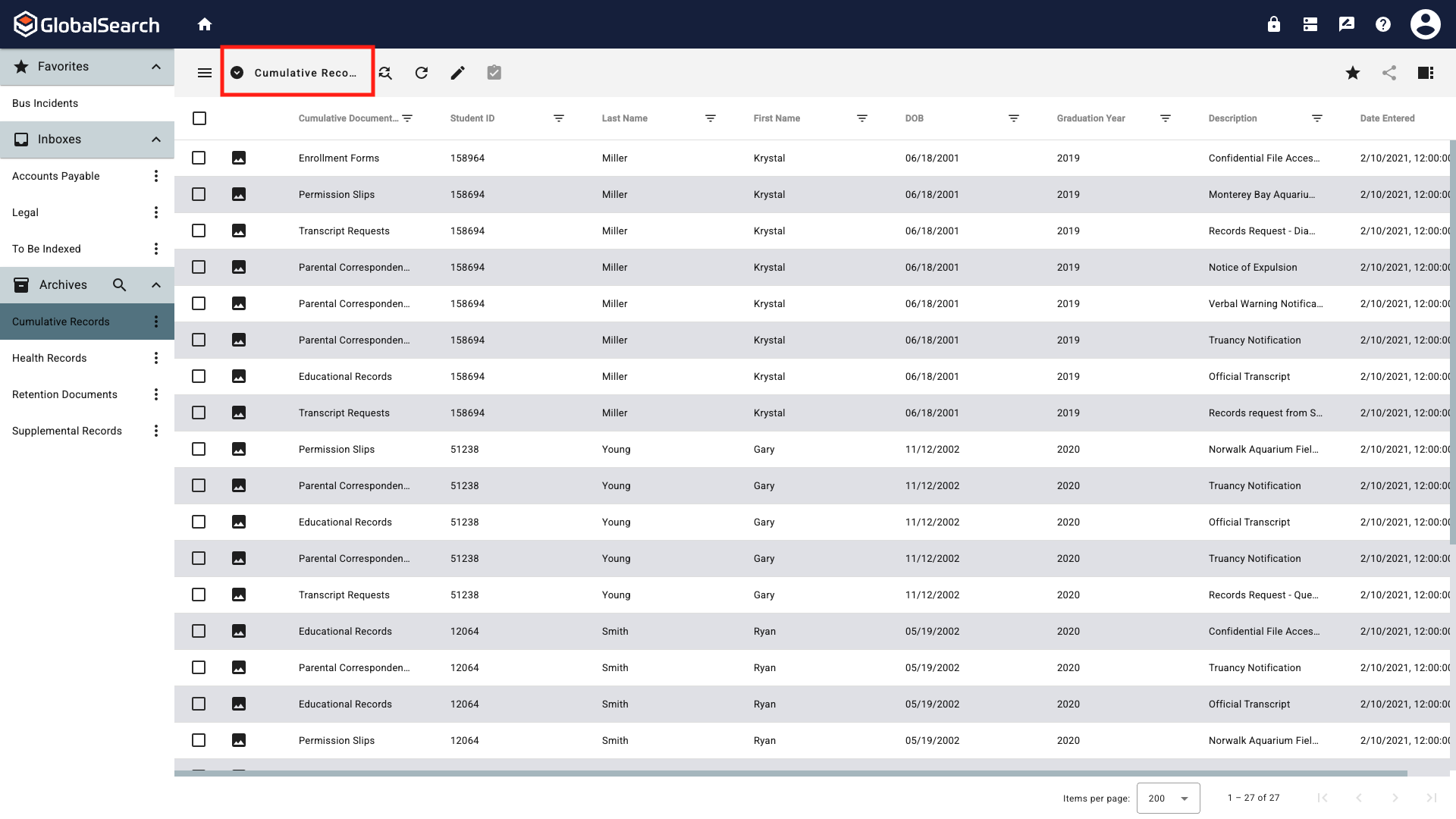
Archive Search Results
Appearing above the gird in the Grid View Search Results toolbar, the Archive Search Results is a drop down list of archives that the search checked.
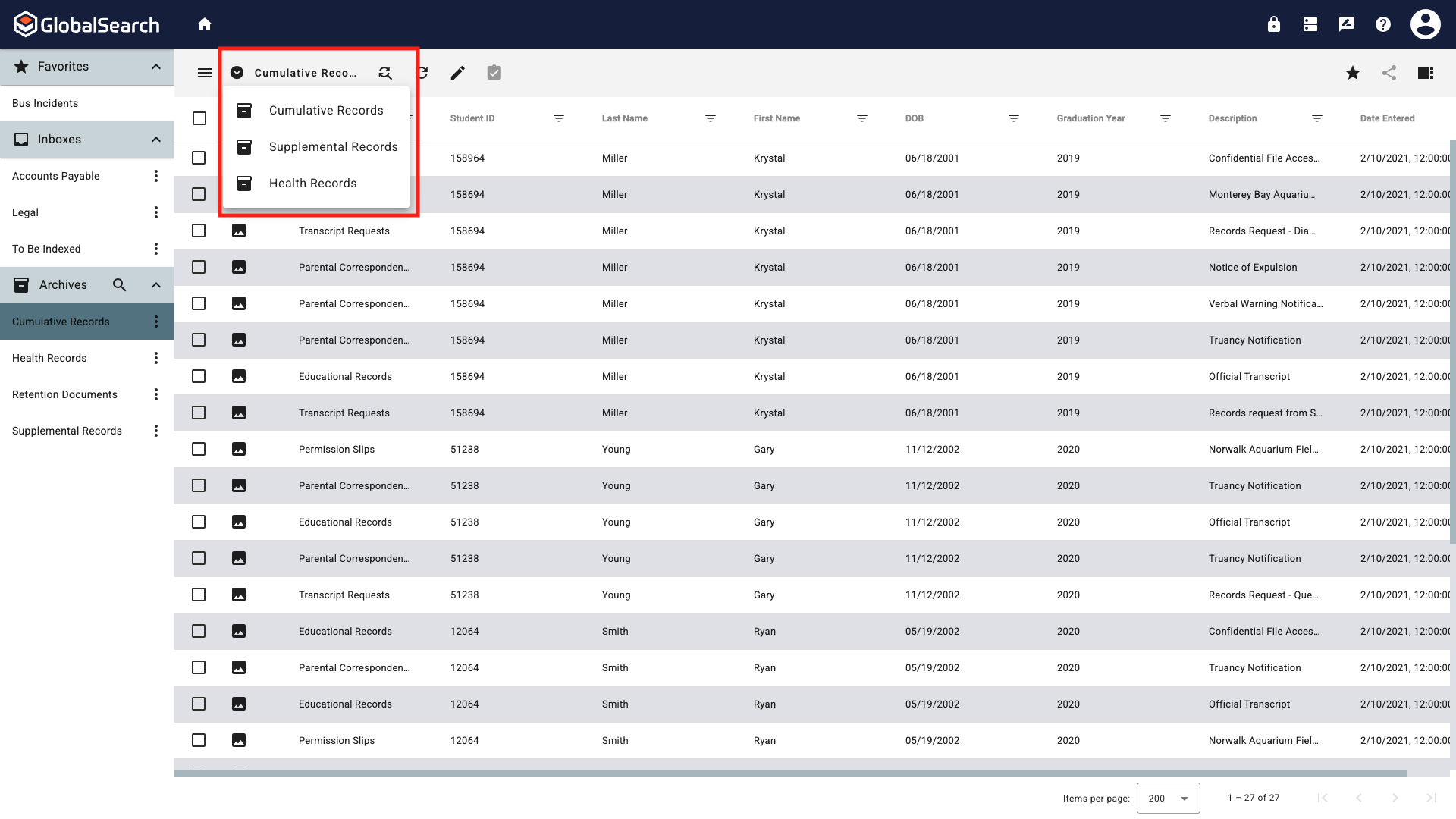
Archive Search Results Expanded
Depending on user settings, this may show all archives checked or only those with results, it may show the search results count in each location, and/or sort the results from most to least.
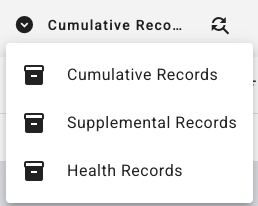
Archive Search Results, No Counts
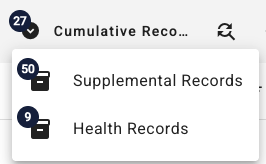
Archive Search Results, Records Counts
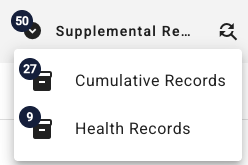
Archive Search Results, Record Counts, Sorted High to Low
To see the results within an archive, click the archive name.
User Settings
Configurable User Settings for multi-archive searches can be found on the General tab in the User Settings menu.
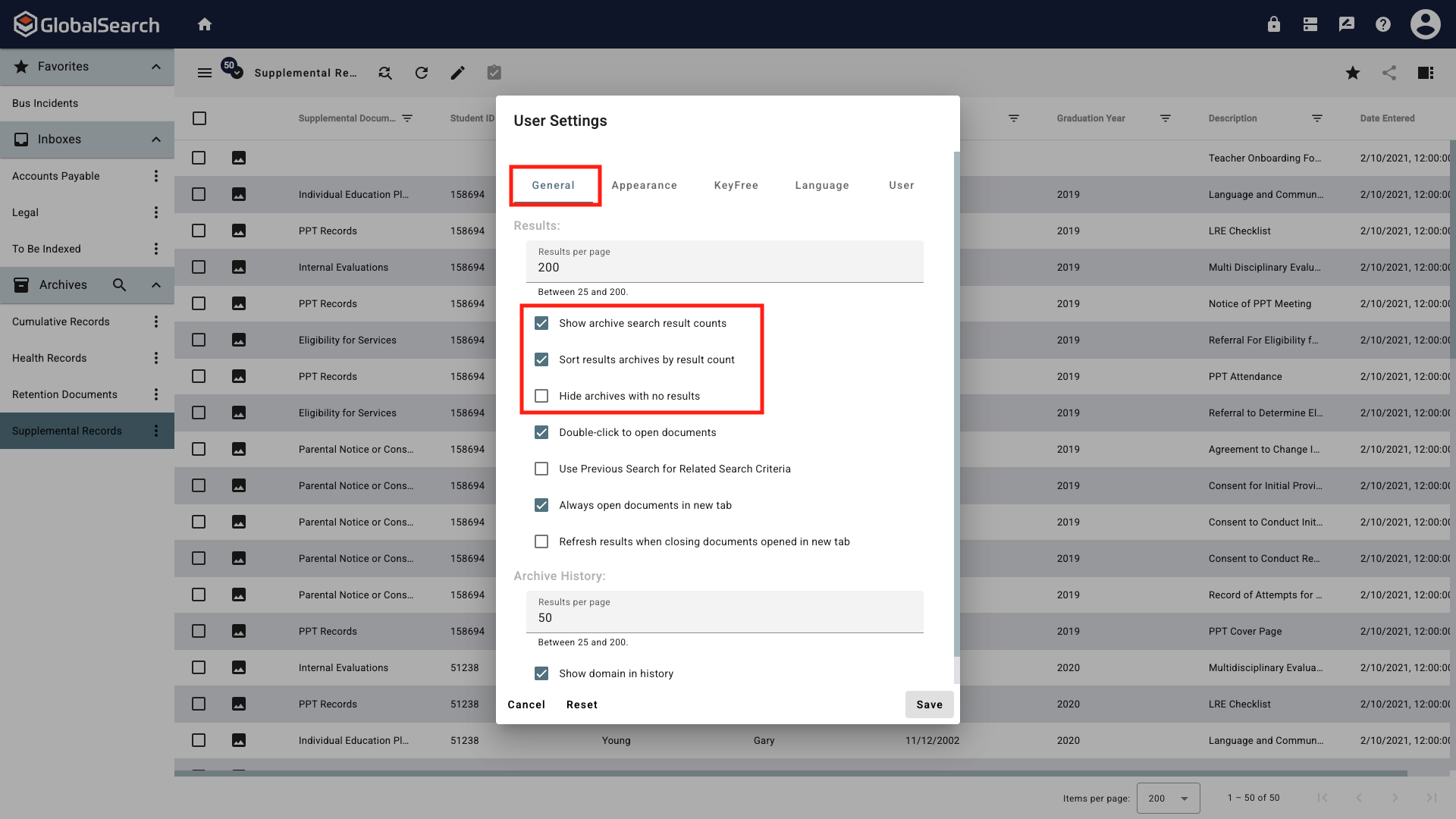
Archive Search Results User Settings
Show archive search results counts - When enabled, this displays the number of results returned next to each archive in the Archive Search Results. This must be enabled for the remaining options to be available.
Sort results archives by result count - The default order for the archives to be displayed in the Archive Search Results is the order they appear in the Archive pane. When enabled, the archives in the Secured Archives Cabinet will be displayed in descending order based on result count.
Hide archives with no results - When enabled, archives that return no results will not be shown in the Secured Archives Cabinet. This is the default setting. When disabled, all archives to which the logged in user is secured will be shown in the list.
