Show All Archives
If Show All Archives is enabled, users will see all Archives in the Archives Pane, whether they have View permissions to an Archive or not. While users without View permissions can see that an Archive exists, they will not able to see any contents of the Archive without being granted access. Without View permissions, the Archive will appear empty when selected. If Show All Archives is not selected, users who are not administrators will only see the Archives in which they have been granted permissions. This is a database-wide setting for all users.
- On the GlobalSearch toolbar, click on the Administration () icon.
- In the vertical Administration menu, select Archives.
- On the Archives toolbar, click on Show All Archives to toggle this option on or off. The folder will turn green when All Archives is selected and black when it is not.
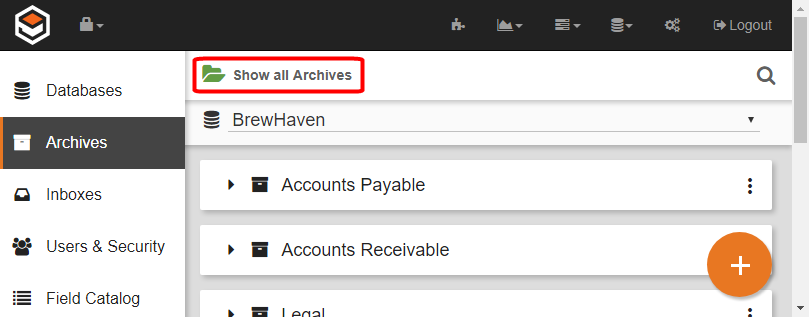
Check Permissions on both Parent and Child Archives
If a user has security permissions to a child Archive but no permissions to its parent Archive and you disable Show all Archives, then the user will not be able to see their child Archive because they can no longer see the parent Archive.

