Installation Utility
GlobalSearch includes an installation launcher in its installation media. Once the GlobalSearch media is downloaded and extracted, you will notice a file named Square9.Installer.exe in the extracted location. This utility will allow you to install both GlobalSearch and GlobalCapture. It's worth noting that while GlobalCapture can function as a standalone application, it is a required component for all GlobalSearch installations. First, install GlobalSearch, then GlobalCapture to ensure a completely functional deployment.
Using the Square 9 Installer
To get started, double-click on the file Square9.Installer.exe. Depending on the state of the computer or server you are working from, the tool will identify versions of GlobalSearch and GlobalCapture that are available for installation and/or upgrade. On a clean machine without Square 9 products previously installed, the utility will show that there is nothing installed.
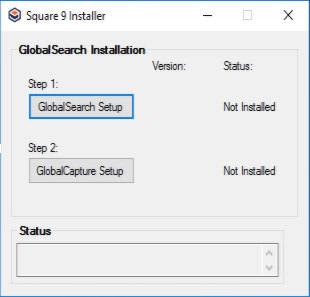
On a machine with prior versions installed, the utility will reflect the currently installed version of Square 9 products and will notify you that you can upgrade.
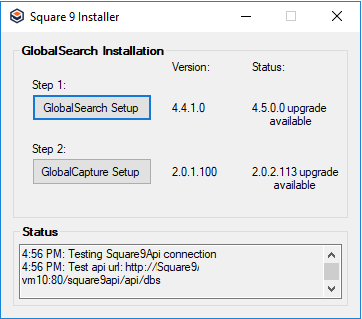
Always install or upgrade GlobalSearch first, then install or upgrade GlobalCapture.
- Click GlobalSearch Setup to launch the GlobalSearch installer package. This includes ensuring prerequisites like IIS and Message Queuing are installed, in addition to running installer-provided dependencies like C++ Runtime redistributables.
- There may be times when a reboot is required during the prerequisite setup. In these cases, the
Square9.Installerutility will not restart itself after a reboot. If your computer reboots during prerequisites steps, launchSquare9.Installer.exeand click the GlobalSearch Setup button again to continue with the product installation.
- There may be times when a reboot is required during the prerequisite setup. In these cases, the
- After a successful GlobalSearch installation, your computer will reboot and you can install or upgrade GlobalCapture if required. Again, a GlobalCapture installation must be available to use GlobalSearch. Launch the
Square9.Installerutility and click the GlobalCapture Setup button to install GlobalCapture.
- If GlobalCapture is already installed, and at the current version, you should not run the installation again. Only install GlobalCapture if your current install is missing or out of date.
