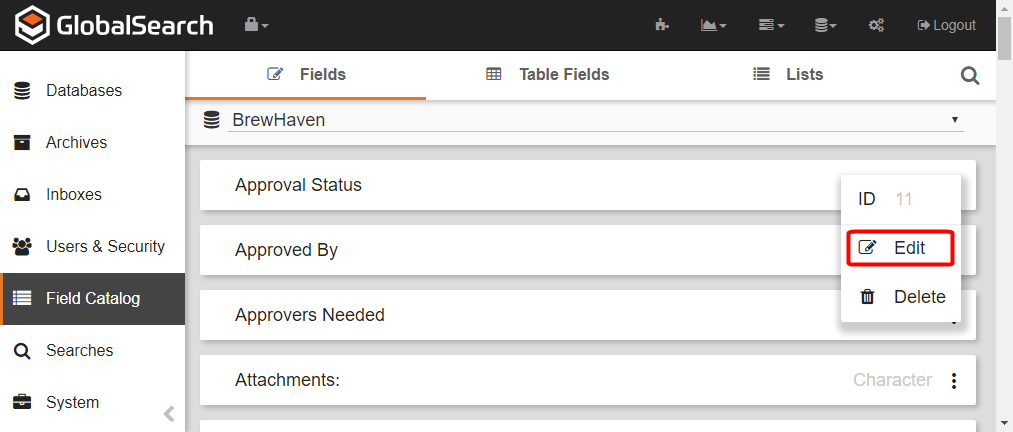Edit Fields
- To edit a Field, on the GlobalSearch toolbar, in the Administration menu, select Administration.
- In the vertical Administration menu, select Field Catalog.
- Select Fields on the Field Catalog toolbar.
- Click the More Options () icon for the selected Field and click Edit.
- Make changes in the Field Editor as described in the Create Fields page.
- Click Save.