Delete Table Fields
Deleting Table Fields
Deleting a Table Field from the Field Catalog removes it permanently from all Archives and will result in a loss of any data in that Field.
- To delete a Field, on the GlobalSearch toolbar, click on the Field Catalog toolbar, click Table Fields.
- Click the More Options () icon for the selected Field.
- Click Delete.
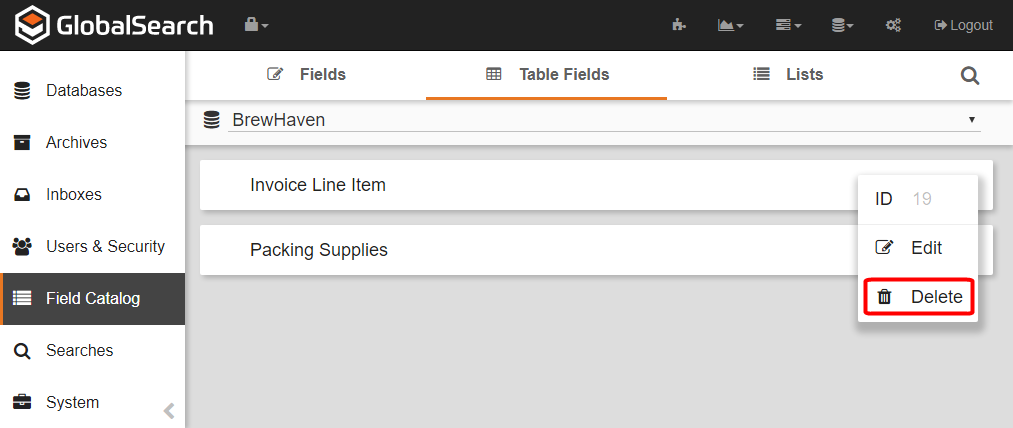
- Enter the displayed text in the Confirm Action prompt to proceed. Remember this will result in the loss of all data stored in the field.
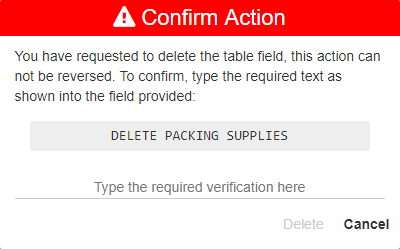
- Click Delete.

