Advanced Links
Using this feature, administrators can embed links to external resources into the GlobalSearch indexer or result grid. The selected document’s data can be injected into the external link, with its values URL encoded for proper formatting.
Due to its web heavy nature, Advanced Links are only available to end users in the Browser client.
From the GlobalSearch Administration page, select the Advanced Links option.
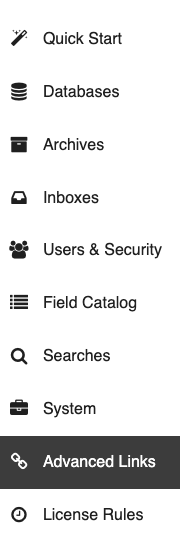
Ensure the correct database is selected when working with any database specific objects.
Use the orange FAB icon in the bottom right to add a new link, or click the ellipsis of a specific item to edit it.
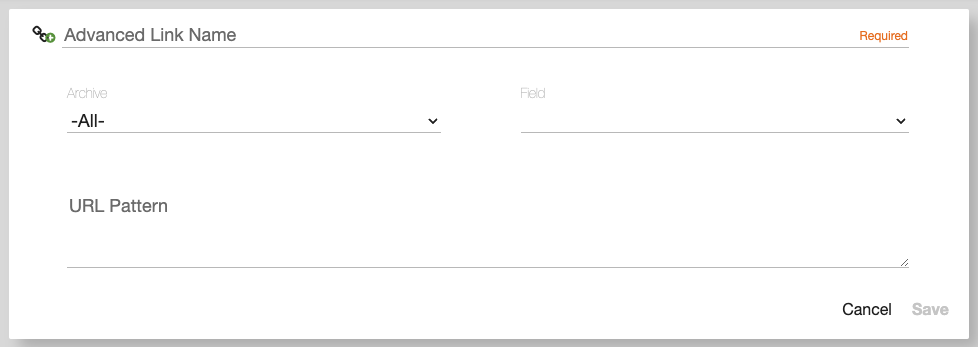
Only 4 elements make up and Advanced Link:
Advanced Link Name
The link name serves two purposes. First, for administrative organization, a descriptive name will help you keep track of what links do what. Second, for Actions from the result grid, the Link Name shows in the GlobalSearch Actions menu. You will want to use a link name that is relevant to the user’s workflow.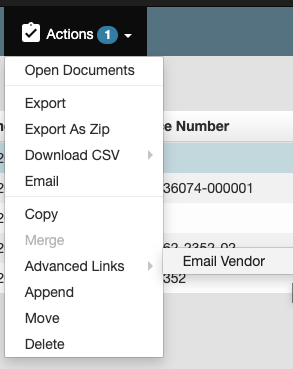
Advanced Link actions from the grid open a separate browser tab for each selected document.Archive
Links can be built to target a specific archive, or an entire database. If the Link should be constrained, select the Archive from the available options in the list.Field
Links can target a field. When a field is targeted, the link will only display as an option in the document indexer panel of the Viewer. Links with a field specified will not show in the actions menu (illustrated in point 1).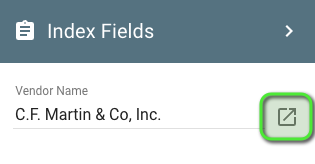
If multiple advanced links are defined targeting a single field, all of the links will fire from a single click. This feature can be very useful when the user workflow involves opening multiple browser tabs/applications related to a single document transaction.
URL Pattern
URL Pattern defines the browser accessible link to follow when the link is clicked. The URL Pattern can be a static URL like https://www.square-9.com or it can be extended to include field data from the document itself. To access a list of available options, type two opening curly braces {{
All replacements should be wrapped in opening and closing curly braces. Also note that replacements are case sensitive, and changes to field names after the fact will not impact how replacements are written in the Advanced Link.
URL Patterns need to be “URL safe” or “encoded” to prevent unexpected results. This means you can not in a URL embed a New Line character and expect it to work. You can however send in new lines if they are encoded. The URL safe encoding would be:
%0D%0A
GlobalSearch will URL Encode field data automatically allowing for the highest chance of success when using field replacements. If you would like to disable field encoding, enter an exclamation point after the second opening curly brace. For example:
{{!Social Security Number}}
URL Pattern Examples
The GlobalSearch Business Essentials Accounts Payable archive has been updated to include website lookup and send email examples.
Website Lookups
Any addressable URL can be accessed by specifying it in the URL Pattern. Consider the following:
https://www.google.com/search?q={{Vendor Name}} |
Using any https link will launch a new browser tab with that link.
Sending Email
URL Patterns can be used create templated emails. Use this feature to template emails for common tasks often driven from the document. Consider the following:
mailto:?subject=Regarding your invoice {{Invoice Number}}&body=Greetings%0D%0A%0D%0AYour invoice in the amount of {{Amount}} has been flagged in our system. |
Using mailto: a link can be created to launch the default email program on the client computer. The invoice number and amount are injected into the email message where relevant.
Making Phone Calls
If you are using a soft-phone, phone calls can be triggered right from the browser, assuming a phone number is available index data. Use this feature to give users a quick and easy way to call our to customers or vendors about documents in process. Consider the following:
tel:{{Vendor Phone}} |
Using tel: a link can trigger the default phone calling options of the system.
