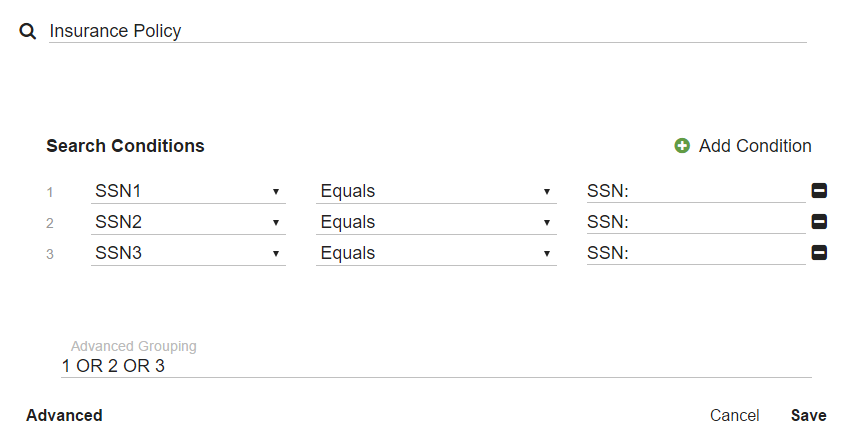Searching Across Multiple Fields
It is possible to search for a single keyword or phrase across multiple fields. For example, you may have an Insurance Archive with separate fields for a Primary and Secondary Beneficiary ID. User may be looking for a beneficiary ID, but don't know which field the ID is in. Rather than running the search twice, it can be configured to handle this scenario in a single step. Configure a Multi-Field Search so that more than one criterion has exactly the same prompt value. When users run the Search, they see one prompt whose input value feeds all of the assigned criteria. When configuring a Multi-Field Search, you must use the Advanced Grouping settings to concatenate the values with the OR logical operator.
Example: Search Multiple Fields
Create a Search called “Insurance Policy” with multiple fields for a social security number (SSN) where one SSN is entered into each Field. A user performing a search does not know which Field might contain the SSN and does not want to run the Search multiple times or key the SSN into multiple Search prompts. By configuring the Search for multi-field searching, this problem is easily solved.
When this Search is executed, the user will be prompted to enter only a single social security number, but the Search will look in all the Indexed Fields defined in the Search with that prompt value for the data.