Search Operators
Search operators are the choices used in the drop down list when creating or modifying a Search. Use them to modify search results, such as to look for what is not available (for example, all invoices which are not marked “paid”) or to restrict results (such as only bills over thirty days and over $100).
If you have a Field with a Character data type with no Field List associated, you’re most likely to be using a Contains condition, as these Fields are frequently difficult to match. For example, a first name might be entered as “Elizabeth,” “Beth,” or “Lizzie.” An address might be “Church Street” or “Church St.”
For a Numeric or Decimal field, using Equals or Greater Than/Less Than operators might yield more useful results.
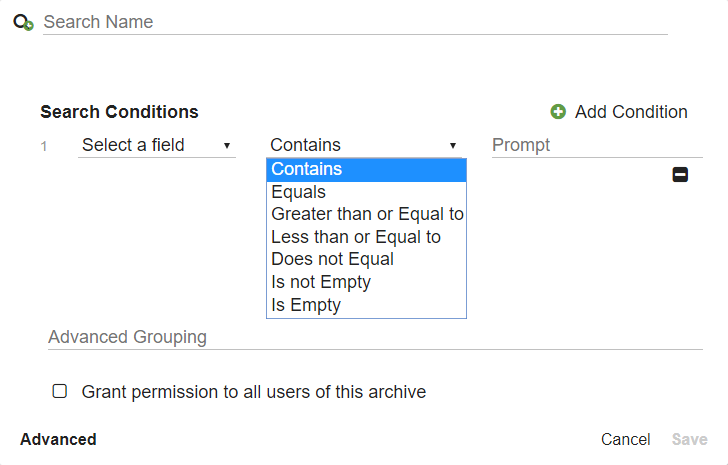
Operator | Use in a Search Field | Field Data Type | Notes |
|---|---|---|---|
Contains | To find results which at least partially match the query | Character | Use to search for a known part of a value, such as one word in a phrase, without having to provide the entire value. Example: If you type in “Square 9” the Contains Search will find both “Square 9” and “Square 9 Softworks." |
Equals | To find results which exactly match the search value to create precise searches | Any data type | Useful for finding specific names, numbers, or date/time ranges. Use with a wildcard asterisk ( * ) to create a “begins with,” “ends with,” or “contains” search. |
Does Not Equal | To find results whose value is everything except the search value | Any data type | Use for the opposite effect of Equals. Often combined with other criteria to narrow the “everything else” returned by the Does Not Equal operator. |
Greater than or Equal to | To find numeric results which return a value greater than or equal to the search value | Numeric, Date/Time, or Decimal | |
Less than or Equal to | To find numeric results which return a value less than or equal to the search value | Numeric, Date/Time, or Decimal | |
Is not Empty | To find the presence of any data in the Field, rather than specific results | Any data type | |
Is Empty | To find the lack of data in the Field, rather than specific results | Any data type | Often used to begin a process. Example: If the Approval Status is empty, then the invoice hasn’t begun the approval process. |
