Changing Language Preferences
GlobalSearch C2 for Business Essentials allows users to work in different languages based on their individual preferences. This means that the co-workers in other parts of the world can quickly change their preferences to allow them to work in their native language. Please note the following on language preference support.
This setting is at the user level and is not a global setting.
The default language for GlobalSearch C2 for Business Essentials is English
Languages supported include the Latin based Romance languages including; Spanish, French, Portuguese, Italian, German Dutch and Romanian.
Changing the language preference only translates the interface of the application. Any stored content or index data will remain in its native language.
Additional Language support can be added through a translation file which can be uploaded with the help of the Square 9 Support team. Please contact your Authorized GlobalSearch Reseller to learn more.
GlobalSearch C2 for Business Essentials does not currently support multi byte languages (i.e. Chinese, Japanese, Korean, Hebrew, Arabic)
Changing Your Language Preference
Access the user settings by clicking on the gear icon in the upper right hand corner of the home page as show below
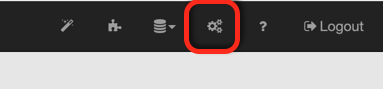
Accessing the Setting Menu
Select the Language tab from the user settings.
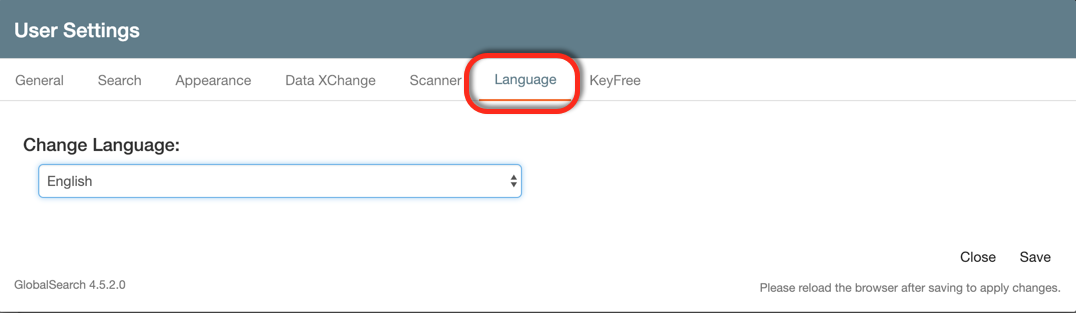
Accessing the Language Menu
Select the preferred language from the drop down list of available options.
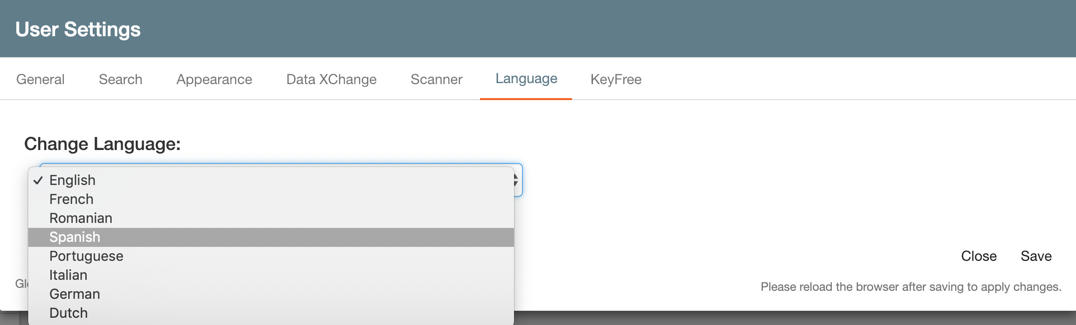
Selecting your Language Preference
Click Save to retain your language preference.