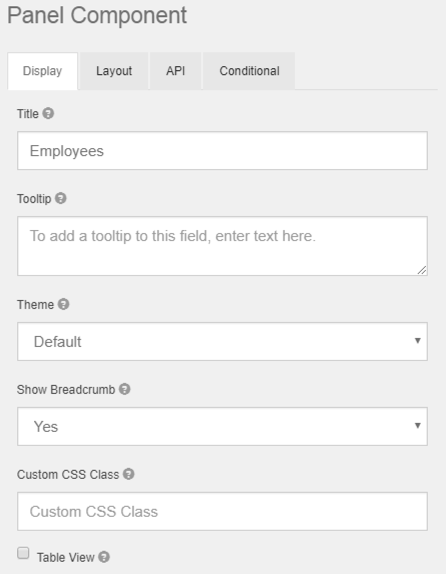Panel
Panels offer the ability to group a collection of components together with a Title and Tooltip. Use Panels to provide descriptive text around a collection of Input Components. Panels are similar to Field Sets in both design and function, and are a purely aesthetic component. It's recommend you experiment with the various layout components to understand how they fit into your overall design objectives.
Panels wrap a section of a form in a box, and offer a header bar with title text within it.
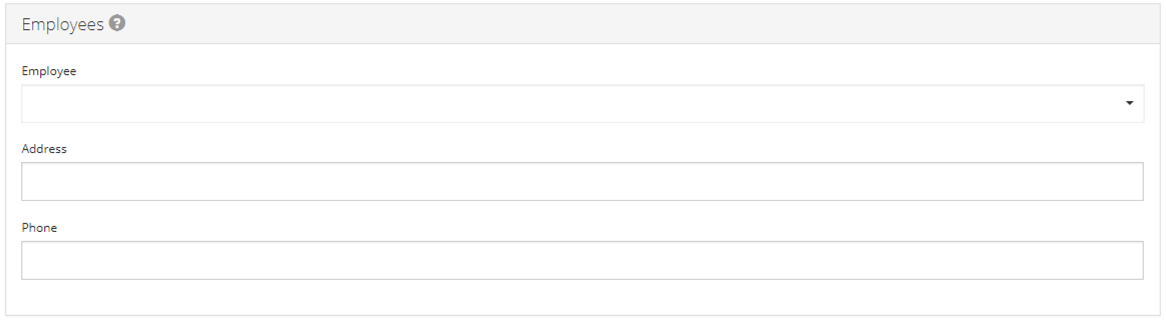
Panels also support various themes, allowing for various color styling of the border and header. Use the settings dialog to add or change a title on the panel, add a tooltip, and change the color theme.