Registration Management
Use the Customer Serial Number and Unique Identifier Number sent at installation from Square 9 Fulfillment when registering your software. Using the software without registration will allow only limited product functionality. For further details on registering your Square 9 software, please contact info@square-9.com or call 203-789-0889.
You can access the Registration interface to add a user license, add an instance, or change a demo version of GlobalCapture to a production version.
Registration
To access registration settings, click the Manage button from the GlobalCapture home page or the Manage (
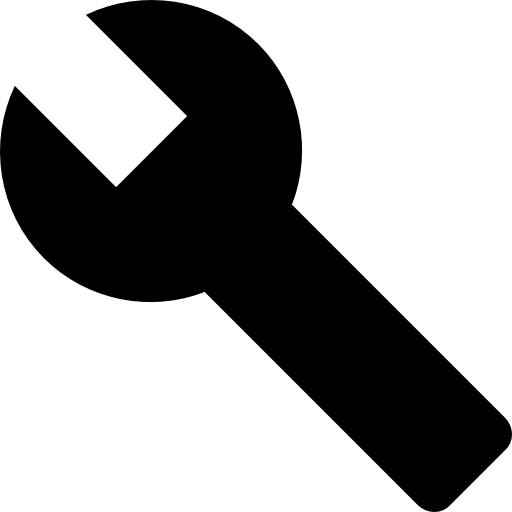 ) icon in the toolbar to open the Administration interface.
) icon in the toolbar to open the Administration interface.
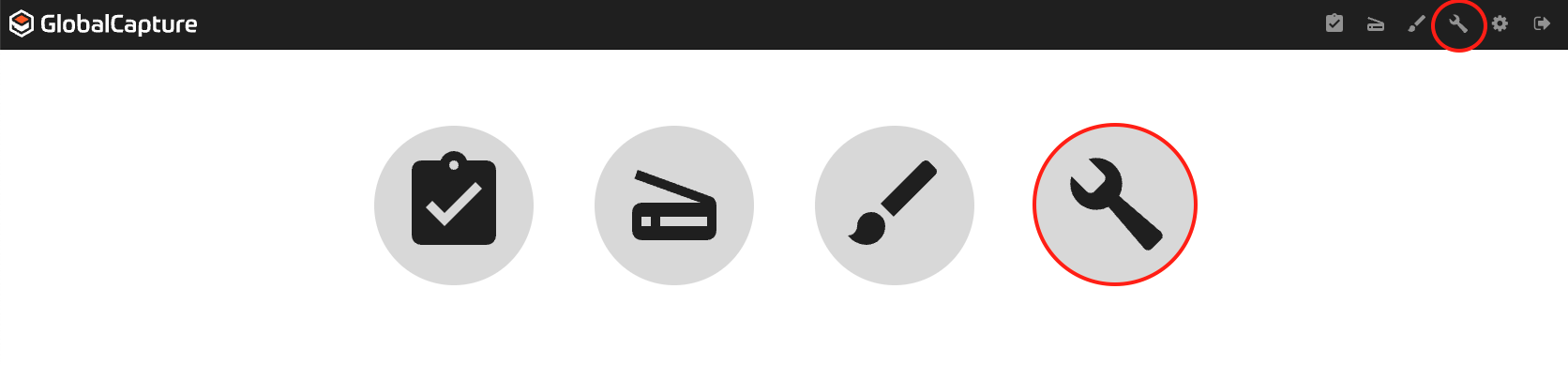
GlobalCapture Homepage
Click Registration.
New Registration
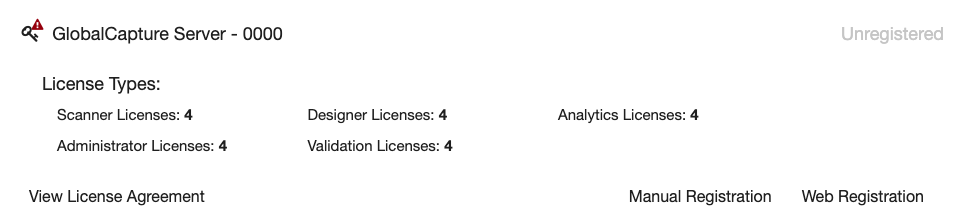
To register your installation, choose one of the following:
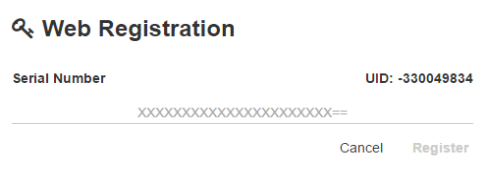
Web Registration
Web Registration – To register automatically online, click Web Registration. Enter your Square 9 serial number in the Serial Number text box. Click Register to begin the activation process, which should only take a few seconds. The activation process will automatically register your installation. Note that a serial number may only register an installation once. If you are attempting register a new installation with a serial number that has been used previously, you will need to contact Square 9 support.
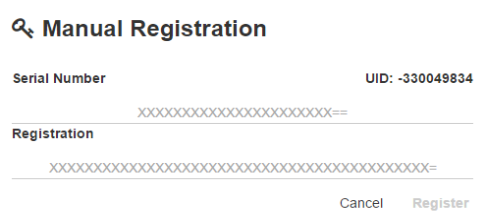
Manual Registration
Manual Registration – To register manually, click Manual Registration. You will need to contact Square 9's fulfillment team by phone. You will be prompted for your Square 9 serial and ID numbers. Enter the registration number provided by Square 9 in the Registration text box and then click Register.
Add Features
Click Activate Features under GlobalCapture Station and then GlobalCapture Server. Wait for the load screen to pass.
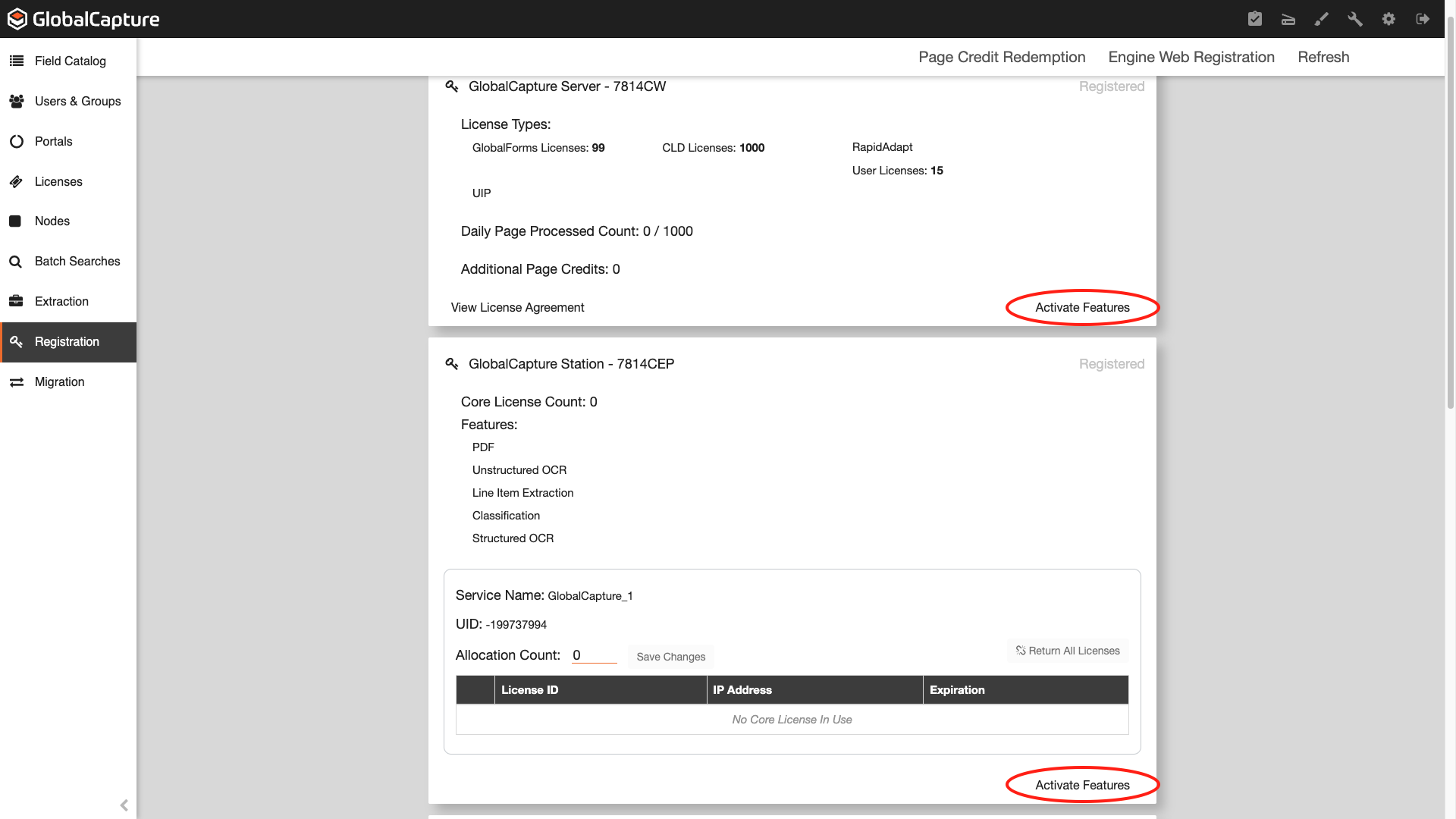
Activate Features
Your new features are now activated.
Cloud Customers - If you have added page count volume to your GlobalCapture environment, the Registration tab will include multiple entries for GlobalCapture Station. You only need to activate the GlobalCapture Server. There should be only one option of this type.
View License Agreement
Click View License Agreement or go to the EULA (End User License Agreement) page on the website to review the license agreement.
