Publish a Workflow
- Once the Workflow design is complete, on the Workflow toolbar, click the Unpublished button to toggle the Workflow state to Published.
- To test a Workflow design, the Initiator Node can be pointed to a Search on an Archive containing sample documents. Batch Manager and the History tab in the GlobalSearch Document Viewer, or the Audit Log in the desktop Document Viewer, can be used to observe any issue with the test Workflow. When satisfied with results:
- The Initiator Node can be set to a different Search to turn the test Workflow into a production one.
- to preserve the test Workflow for future use, from the Workflow menu, choose Save As and create the “live” version of the Workflow by changing the Initiator Node Settings to the new Search.