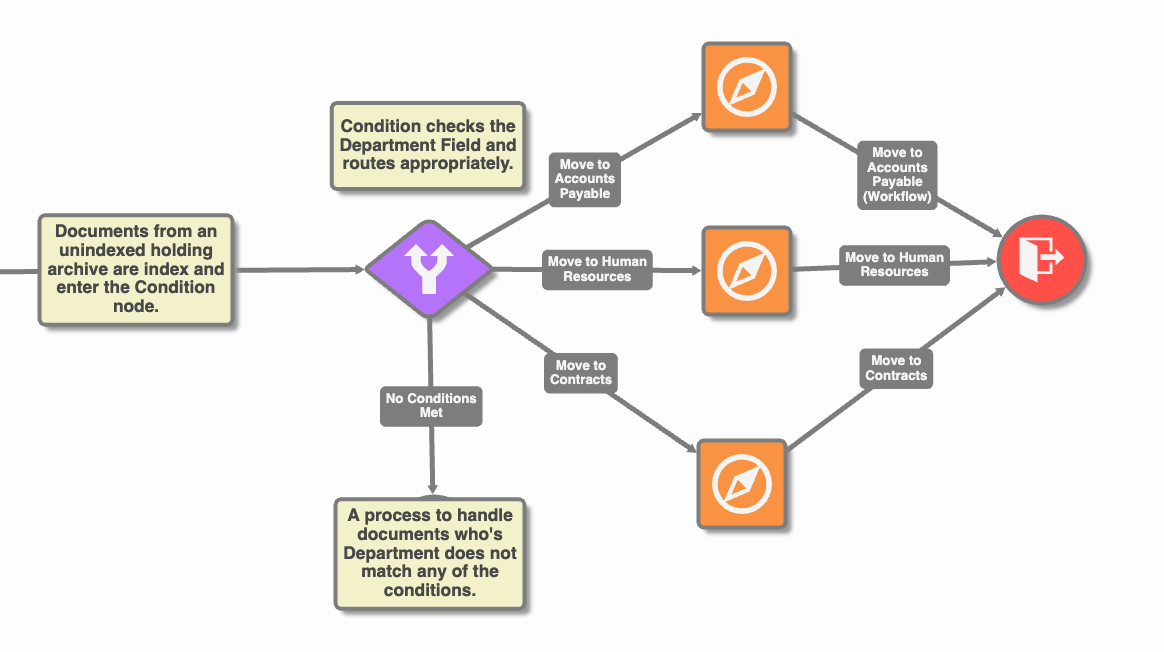Move Node
This node applies to GlobalAction only.
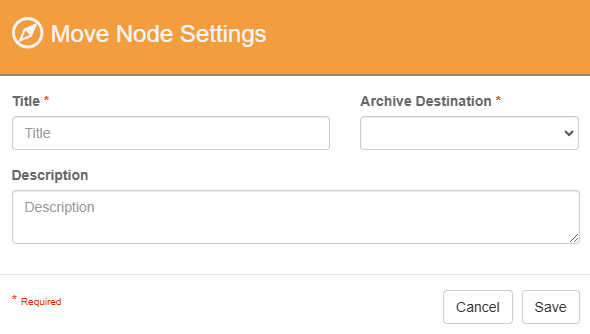
Move Node Properties
Node Properties
Title
Add a title for this node. Titles are useful when reading the history in the history of a workflow for easier understanding of the overall process.
Description
Provide a synopsis of what this node is doing, or make note of any important details. This is useful for providing additional information such as workflow details and use case information. A good description is helpful when returning to modify the workflow in the future.
Archive Destination
The archive destination is where we want the document to move to. Select the drop-down list to see all of the available archives for the database where you’re building the workflow. Remember that GlobalAction workflows are database specific, so only database related archives will display.
Uses
Moving Unindexed Documents - New Purchase Orders are brought into an archive with no data so they are secure, but need to have index data backfilled before being moved to the final destination archive. The Move Node would be the last step of the workflow, to move the document from the “New Documents” archive to the “Accounts Payable” archive, with minimal user interaction.
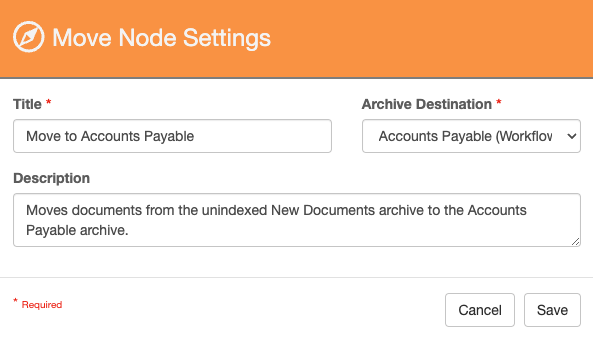
Move Node Settings
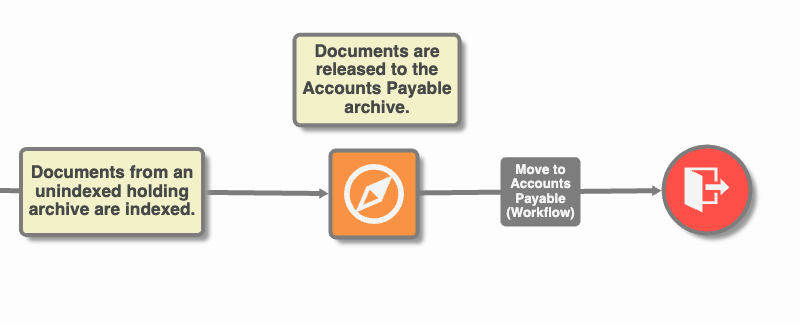
Workflow Segment