Configure Workflow Process Fields
Process Fields are created in the Workflow Field Catalog or the GlobalSearch Field Catalog. They are then assigned to Workflows in the GlobalAction Designer. Both Process Fields and Index Fields can be assigned to the same Workflow.
While Process Fields can be created at any time during the design, they must be created before a Set Process Fields Node can be used. It is a good idea to plan the design of Workflow Process Fields early in the design process, if they will be used in the Workflow, rather than as the Nodes are dragged out to the Design Canvas.
- Create Fields in the Workflow Field Catalog and/or the GlobalSearch Field Catalog.
- You can quickly add a Process Field to the Catalog by clicking the Workflow Field Catalog button in the Workflow Process Field dialog box.
- To add Fields to the Process Fields Pane:
- Click the Edit (pencil) icon to open the Workflow Process Field dialog box.
- In the Import Process Field From group, select either Workflow Fields or GlobalSearch Fields.
- Workflow Fields is the default setting.
- In the Fields group, select and drag one or more Fields from the Available Fields list to the Added Fields list.
- To unselect a Field, drag it back to the Available Fields list..
- Click Update to save the settings and close the dialog box.
- To view the Nodes to which the Field is assigned, In the Process Fields Pane, place your mouse pointer over the Process Field and the border of the Nodes to which it is assigned will be highlighted.
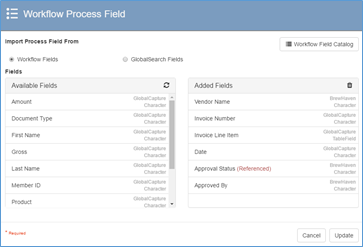
Workflow Process Field - To edit a Process Field, place the mouse pointer over it in the list in the Process Fields Pane and click the Edit (pencil) icon.
- Edits will affect any Set Process Fields Node to which the Process Field is assigned.
- To delete a Process Field, select it from the list in the Process Fields Pane. Click the Delete (trashcan) icon.
- If that Process Field has been assigned to a Node, a message will appear indicating that it cannot be deleted, as it is in use. First delete the Process Field from all Nodes and then delete it from the Process Fields Pane.