Assign an End Node
A GlobalAction Workflow requires at least one End Node and can contain multiple End Nodes.
- Drag an End Node onto the Design Canvas.
- Drag a Connector from the last Node to the End Node.
Always Create End Conditions
Exercise care to ensure that you have created a suitable end condition for every action in the process to complete the Workflow and release the document from its control. In it possible to create a Workflow which traps a document in an infinite loop, requiring that it be manually removed from the Workflow process via Batch Manager.