Add or Delete Additional Nodes
As long as there is one Initiator Node and one End Node in a Workflow, as many or few of the other Nodes as desired can be added the Workflow. Nodes can be repositioned, connected, or deleted at any time. Except for the single Initiator Node, there can be multiple numbers of the same Node type in a Workflow.
- Drag the Node onto the Design Canvas.
- Configure any Node properties.
- Repeat steps one and two.
- To delete a Node, click to select it and press Delete on your keyboard.
Individual Node Configuration
Each Node has unique settings. See the “Workflow Node Configuration” section which follows for details on the GlobalAction Node settings.