Select a Database
GlobalAction Workflows are specific to a particular database; before opening GlobalAction Designer, a database must be selected. Users and groups must have permissions for the selected database in order to access the Workflows assigned to it.
Update Database Information
When the GlobalAction Designer is loaded, it is initialized with the majority of the database information for the selected database. If you make database changes with an active Workflow design open, you will need to reload GlobalAction Designer for those changes to be reflected.
To select the database for the Workflow, in the Database Select menu, select the database.
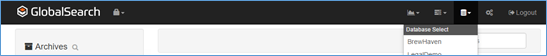
GlobalSearch Database Menu