Optimize Searches
A GlobalAction Workflow begins with a Search. Locate, edit, or create a Search for use with the Workflow Initiator Node. (Refer the GlobalSearch Configuration Guide for details on creating Searches.) Plan and create a Search which will find all of the necessary documents for the best results, while not capturing unnecessary documents, for the fastest results.
It is helpful to give the Search a unique name which indicates the Archive the Search is associated. Add that Search name to the Workflow’s Initiator Node Description, in order to better keep track of Workflow designs. Starting the Search name with “GA,” if the Search has been created for and used in a GlobalAction Workflow or “GC” for GlobalCapture, would help prevent inadvertently using the same Search for different Workflows.