End Node
The End node is available in GlobalCapture and GlobalAction.
The Node has no properties and does not display a Settings dialog box prior to version 3.0. Customers using GlobalCapture 3.0 or greater, will be prompted for configuration details.
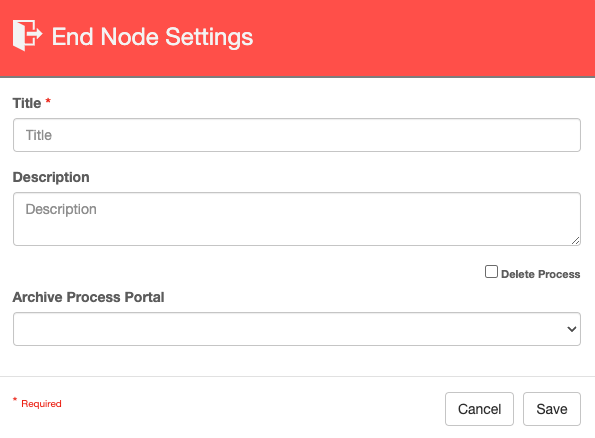
End Node Settings
Node Properties
Title
Add a title for this node. Titles are useful when reading the history in the history of a workflow for easier understanding of the overall process.
Description
Provide a synopsis of what this node is doing, or make note of any important details. This is useful for providing additional information such as workflow details and use case information. A good description is helpful when returning to modify the workflow in the future.
Delete Process
Optionally select the Delete Process option to Delete the process and it’s associated document data when this node is entered.
Delete completed process to keep your process database well maintained. Pruning process data no longer needed can keep your environment running with optimal performance. Smaller process collections are also easier for admins to work with.
Delete processes that are extraneous. Some workflow process may create “dead” processes. For example, a scenario where a coversheet is used for indexing, then separated and split into a new process that is discarded. Unnecessary processes can be discarded in the workflow, minimizing and confusion downstream about processes in a batch that are necessary.
Process Portal
Optionally select the Process Portal to move completed processes to. Moving completed processes can help both administrators and end users by removing completed processes from searches that represent active work. Admins can create additional searches for future access to historical data migrated out of the active work queue.
Usage
Before publishing a GlobalCapture Workflow, it must include at least one End Node. While you can save incomplete workflows, the GlobalCapture designer prevents you from putting them into production. You can connect the Nodes in your process to a single End Node, or use multiple End Nodes if it's more convenient. When designing large or complex Workflows with conditional logic, there may be multiple endpoints and it can be easier to simply end a process at each stopping point rather than drawing connections spanning large portions of the design canvas.

